In the digital age, entertainment has evolved beyond traditional mediums like television and radio. The popularity of streaming is increasing, with Twitch being the most used platform for broadcasts. But what is Twitch, exactly? What is Twitch TV? How does it work? How do Twitch streamers make money? In this article, we’ll run down all you need to know about the platform.
What is Twitch?
Twitch is a live streaming platform that allows users to watch and broadcast their video game gameplay. It was launched in 2011 as a spin-off of the streaming platform Justin.tv and quickly gained popularity among gamers and gaming enthusiasts. Over the years, Twitch has expanded to include other forms of content, such as cooking, music, Q&A sessions, art, talk shows, ASMR, and esports.

How does Twitch work?
Twitch is a live streaming platform where content creators broadcast their activities in real-time to an audience. Viewers can watch streams, interact with streamers through chat, and support their favorite creators through subscriptions, donations, and virtual currency known as “bits.”
Why is Twitch so popular?
Twitch has become incredibly popular for several reasons. Firstly, it provides a platform for gamers to showcase their skills and connect with like-minded individuals. It has also become a hub for esports, with many professional gamers and teams streaming their matches and tournaments on Twitch.
Secondly, Twitch offers a unique form of entertainment. Instead of passively watching a movie or TV show, viewers can actively participate in the stream by chatting with the streamer and other viewers. This creates a sense of community and belonging that is often lacking in traditional media.
Lastly, Twitch has a vibrant and supportive community. Viewers can subscribe to their favorite streamers, donate money, and even cheer them on with virtual currency called “Bits.” This financial support allows streamers to make a living doing what they love and encourages them to continue creating content.
What kind of streams are on Twitch?
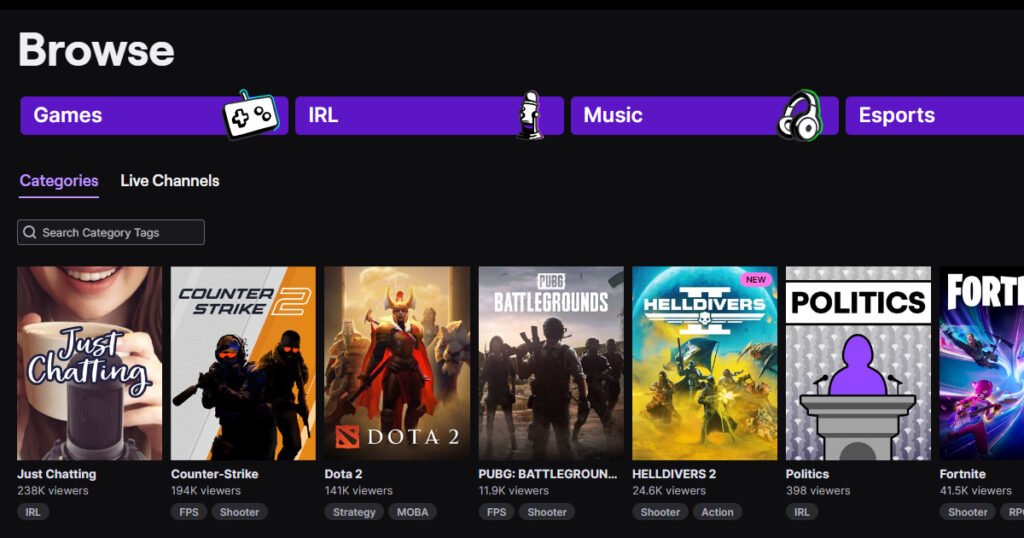
Gaming Streams:
Gaming remains one of the most popular categories on Twitch. Gamers broadcast their gameplay, providing commentary, tips, and insights as they play. Viewers can tune in to watch their favorite streamers tackle challenges, compete in tournaments, or simply enjoy casual gameplay.
Creative Streams (IRL):
Beyond gaming, Twitch has fostered a thriving community of artists, musicians, designers, and creators of all kinds. Creative streams feature artists working on illustrations, musicians performing live concerts, chefs cooking up culinary delights, and designers crafting digital masterpieces.
Just Chatting Streams:
“Just Chatting” streams have become increasingly popular on Twitch, showcasing creators engaging in casual conversations, sharing stories, or discussing various topics with their audience.

Who uses Twitch?
Twitch has a diverse user base that includes both streamers and viewers. Streamers range from casual gamers to professional esports players, musicians, artists, and even celebrities. Viewers come from all walks of life, with many tuning in to watch their favorite streamers or discover new content.
What is the Twitch community?
Community is the heart of Twitch. Viewers participating discussions in chat, supporting their favorite streamers through subscriptions and donations, and even attend meetups and conventions. The sense of community on Twitch extends beyond individual streams, with users joining specialized groups called “communities” based on shared interests or identities.
How can I get started on Twitch?
You can view live Twitch videos directly in your preferred browser, use the Twitch app, which is available on iOS, Android, Windows, Mac, PS5, Xbox, and devices like Chromecast and Apple TV, or simply by visiting twitch.tv in your mobile browser.
Twitch is available for streaming on many platforms. You need an account to leave comments on streams, subscribe to or follow content creators. Creating an account is free, whether you’re a viewer or streamer.
If you’re interested in getting started on Twitch, here are a few steps to help you get going:
- Create a Twitch account: Visit the Twitch website and sign up for a free account.
- Set up your profile: Customize your profile with a profile picture, banner, and bio.
- Download streaming software: Choose a streaming software that suits your needs and set it up on your computer.
- Start streaming: Connect your streaming software to Twitch and start broadcasting your content.
- Engage with your audience: Interact with your viewers through chat and build a community around your channel.
This is our ultimate guide about How To Start Streaming On Twitch
Essential setup to get started with Twitch
To become a twitch streamer, you’ll need a Twitch channel, some equipment, and streaming software to get started.
Creating a Twitch account (channel) is free. However, if you’re between 13, you must use Twitch under the supervision of a parent or legal guardian who agrees to Twitch’s terms of service (twitch TOS).
Equipment:
Make sure you have the right equipment – a PC or console, a webcam, a microphone, and a headset.
You can stream from a PC, laptop, gaming console, or phone, but the streaming quality is better if you use a good gaming PC desktop.
Streaming software:
To share their content on Twitch, creators need broadcasting software. Popular broadcasting software list:
- OBS
- Wirecast
- Twitch Studio
- XSplit
Monetization
Twitch provides several avenues for creators to monetize their content and support themselves financially. One of the primary sources of income for streamers is subscriptions, where viewers can pay a monthly fee to access exclusive emotes, badges, and perks. Additionally, viewers can donate money directly to streamers through tips or “bits” Twitch’s virtual currency.
Advertisers also play a significant role in supporting creators on Twitch. Brands often sponsor streams or collaborate with creators to promote their products or services. Furthermore, Twitch has a built-in advertising system that allows creators to earn revenue based on the number of views their streams generate.
Affiliates and Partners
To make money from subscriptions, bits, Ad Revenue, and Hype Chat you need to become a Twitch Affiliate.
To become a Twitch Affiliate, you need to earn the following:
- Reach 50 Followers.
- Stream for 8 Hours.
- Stream on 7 Different Days.
- Reach an Average of 3 Viewers.
Once these qualifications have been met, Twitch invites you to become an Affiliate via email, and Twitch notification.
Twitch Partners are essentially a step up above Affiliates, with a few added perks.
How does Twitch pay you?
Twitch payout methods – direct deposit/ACH, PayPal or CashApp, check, wire transfer, eCheck (a method for non-U.S. affiliates and partners).
Twitch Prime Vs Twitch Turbo
Twitch Prime and Twitch Turbo are both subscription services offered by Twitch. Twitch Prime and Twitch Turbo offer ad-free viewing experiences and additional perks, but Twitch Prime is bundled with an Amazon Prime subscription, while Twitch Turbo is a standalone subscription offered directly by Twitch.
Conclusion
Twitch is not just a streaming platform – it’s a community of gamers, artists, and content creators. Whether you’re interested in watching your favorite streamers or starting your own channel, Twitch offers a unique and interactive experience. So, dive in, explore the world of Twitch, and join the millions of users who are already a part of this exciting community!






