For content creators navigating the intricate landscape of online video production, understanding how to handle and prevent copyright claims is paramount. In this blog post, we’ll delve into the intricacies of removing claimed copyrighted content from YouTube videos, ensuring that your creative endeavors remain protected and compliant.
What Are Copyright Claims on YouTube
Copyright claims on YouTube occur when a content owner asserts their exclusive rights over a piece of content uploaded by another user. This could be anything from music, videos, images, or even written material. When someone claims copyright on a piece of content, it means they are asserting their ownership and control over how that content is used or distributed.

Copyright claims are an essential aspect of protecting intellectual property rights. They serve to ensure that content creators receive proper recognition and compensation for their work. On YouTube, copyright claims can take two primary forms: manual claims and Content ID claims.
Manual Claims:
Manual claims occur when a copyright owner manually identifies and submits a claim against a specific piece of content on YouTube. This typically happens when someone discovers their content being used without permission or proper attribution. Once a manual claim is submitted, the content creator receives a notification from YouTube informing them of the claim.
Content ID Claims:
Content ID is an automated system implemented by YouTube to identify and manage copyrighted content uploaded by users. Content owners can submit their content to YouTube’s Content ID database, which then automatically scans and matches uploaded videos against this database. If a match is found, the system can apply certain actions, such as monetization, tracking, or blocking of the video.
Importance of Understanding Copyright Claims
It’s crucial for YouTube creators to understand copyright claims because they can have significant implications for their channels. Ignoring or mishandling copyright claims can result in various consequences, including demonetization, video takedowns, or even channel strikes, which could lead to channel termination.
How To Recognize When Your Content Has Been Claimed For Copyright
Identifying copyrighted content claims on YouTube is crucial for content creators to protect their channels and avoid potential penalties. Here’s how you can recognize when your content has been claimed for copyright and what steps to take next.
Recognizing Copyright Claims:
- Notification from YouTube: YouTube notifies creators when their content has been claimed for copyright. This notification appears in YouTube Studio and typically includes details about the claim, such as the type of content claimed and the copyright owner.
- Content Status: In YouTube Studio, creators can check the status of their videos to see if they’ve been claimed for copyright. Videos with active copyright claims will display a warning message indicating the claim.
- Copyright Notices: Sometimes, copyright owners may send direct notices to creators outside of YouTube’s notification system. These notices could come in the form of emails or messages informing the creator of the claim and providing instructions on how to address it.
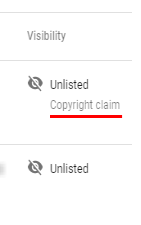
It’s essential to review the details of the copyright claim carefully. This includes identifying:
- Type of Claim: Determine whether the claim is a manual claim or a Content ID claim. Understanding the type of claim can help you strategize your response.
- Claimant Information: Note the name of the copyright owner or entity making the claim. This information will be crucial when disputing or negotiating the claim.
- Claimed Content: Identify which part of your video has been claimed for copyright. It could be specific audio, video footage, or other copyrighted material.
Options for Resolving Copyright Claims
When facing a copyright claim on YouTube, creators have several options for resolving the issue and protecting their content. Understanding these options is essential to navigate the copyright claim process effectively.
1. Dispute the Claim
One option for resolving a copyright claim is to dispute it directly through YouTube’s copyright dispute process. Creators can dispute the claim if they believe it was made in error or if their use of the copyrighted material falls under fair use. To dispute a claim, creators need to provide relevant information and evidence to support their case.
Here’s a step-by-step guide on how to dispute a copyright claim on YouTube:
1. Locate the Claim:
- Sign in to your YouTube account and go to YouTube Studio.
- Click on “Content” in the left sidebar menu.
- Find the video with the copyright claim. It will have a yellow notification icon next to it.

2. Access the Dispute Option:
- Click on the video title.
- In the video details section, locate the copyright claim information.
- You’ll see a button “Dispute” or “File a dispute” beneath the claim details. Click on that button.


3. Building Your Case:
- YouTube will present you with a form to file your dispute.
- Carefully review the information provided by the claimant about the claimed content.
- Choose the reason for your dispute:
- Select “This is my original content” if you created the content yourself.
- Choose “I have the rights to use this content” if you have a license or permission.
- Pick “Fair use” if your use of the content falls under fair use guidelines.
- You’ll have a space to provide a detailed explanation for your dispute. Be clear, concise, and factual in your explanation.
4. Supportive Evidence (Optional but Recommended):
- Attaching evidence can significantly strengthen your case.
- This could include copies of licenses, permissions, or copyright registrations.
- For fair use claims, you can explain the purpose and character of your use, the nature of the copyrighted content, the amount and substantiality of the portion used, and the effect of the use upon the potential market.
5. Submitting the Dispute:
- Once you’ve filled out the form and attached any evidence, carefully review everything for accuracy.
- Click the “Submit” button to file your dispute with YouTube.
6. The Response Timeline:
- The copyright claimant will have 30 days to respond to your dispute.
- They can choose to:
- Release the claim if they find your explanation convincing.
- Maintain the claim if they disagree.
- Not respond, in which case the claim will expire after 30 days.
7. Possible Next Steps:
- If the claim is upheld, you can appeal the decision within 30 days. The appeal process follows a similar structure to filing a dispute.
- If the appeal is denied and you believe the claim to be wrong, you can file a counter-notification. This is a legal document claiming the video takedown was a mistake. However, this step should only be taken if you are sure of your legal standing.
2. Editing Your Video (if applicable):
This method works if the claimed content is a small, identifiable section of your video. Here’s how:

- Sign in to your YouTube account and go to YouTube Studio.
- Click on “Content” in the left sidebar menu.
- Find the video with the copyright claim.
- Click on the video title.
- Access the Editing Tools:
- Look for the “Editor” option within the video details section.
- Alternatively, you might find three vertical dots (…) and a menu with “Edit” as an option.
- Trim Out the Claimed Content:
- Once in the editor, locate the section flagged by the copyright claim.
- Use the editing tools to precisely cut out that specific portion of your video.
- Save Your Changes and Review:
- After removing the claimed content, save the edited video.
- YouTube will automatically re-process the video to check for copyright claims. This might take some time.
Replacing a Song:
Here are two scenarios:
Scenario 1: Replacing a song with a different song you own
- Download your original video from YouTube Studio.
- Use video editing software to remove the old song and insert the new song.
- Upload the edited video as a new video to YouTube.
Scenario 2: Replacing a song via YouTube editor
If the music in your video is claimed, you may be able to replace the claimed audio with other Royalty Free music from the YouTube Audio Library

This option works if you just want background music and don’t need to replace the original audio entirely:
- Access YouTube Studio Editor: Sign in to YouTube Studio, go to “Content”, select the video, and click on the title to access details. Locate the “Editor” option and open it.
- Mute the Original Audio: In the editor timeline, find the audio track (waveform) representing the original audio. Click on it to select and then click the mute button (usually a speaker with a slash through it).
- Add Music from Audio Library: Click on the “Audio” tab in the editor. You’ll see YouTube’s Audio Library with royalty-free music options. Browse the library and choose a track that complements your video.
- Drag and Drop the Music: Click and drag the chosen music track from the library onto a new audio track in the editor’s timeline. You can adjust the placement and trim the music if needed.
- Save and Publish: Once you’re happy with the music placement, save your changes and consider publishing the video with the background music.


Muting the Original Song:
This might be helpful if you have copyright issues or simply don’t want the original song in the video anymore. YouTube Studio’s editor allows you to mute the audio track entirely.
Here’s how to mute the song:
- Sign in to YouTube Studio.
- Go to “Content” and select the video.
- Click the video title to access details.
- Find the “Editor” option and open it.
- Locate the audio track (waveform) in the timeline.
- Click the audio track to select it.
- Look for the mute button (usually a speaker with a slash through it) and click it.
- Save your changes.
This removes the original song but doesn’t replace it with anything.

Undo edits:
If you only muted the audio track using YouTube’s editor, here’s how to un-mute it:
- Sign in to YouTube Studio.
- Go to “Content” and select the video.
- Click on the video title to access details.
- Locate the “Editor” option and open it.
- In the editor timeline, find the audio track (waveform) representing the muted audio.
- Click on the audio track to select it.
- Look for the mute button (usually a speaker with a slash through it). If it’s active (with a slash), click it again to unmute the audio track.
- Save your changes.
This will return the original audio to your video.
However, when you mute the original audio track and the video is left with silence, it can feel like a quality reduction compared to having some audio present. This is because silence highlights any background noise that might have been masked by the original audio.
Reasons for Copyright Claims
Understanding the reasons behind copyright claims is essential for content creators to navigate the complexities of copyright law on YouTube effectively. Here are some common reasons why content may be subject to copyright claims:
1. Unauthorized Use of Copyrighted Material
One of the primary reasons for copyright claims is the unauthorized use of copyrighted material. This includes using music, video clips, images, or other creative works without obtaining proper permission or licenses from the copyright owner. Even a few seconds of copyrighted material used without permission can trigger a copyright claim.
2. Failure to Attribute Properly
Another reason for copyright claims is the failure to attribute copyrighted material properly. Even if a creator has permission to use copyrighted content, they must provide proper attribution as required by the copyright owner. Failure to do so can lead to copyright claims, as it may appear that the content is being used without permission.
3. Misunderstanding of Fair Use
Copyright claims can also arise due to a misunderstanding of fair use principles. Fair use allows for the limited use of copyrighted material without permission for purposes such as criticism, commentary, news reporting, teaching, or research. However, determining whether a particular use qualifies as fair use can be complex, and misunderstandings may lead to copyright claims.
4. Automated Content ID Matches
Content ID, YouTube’s automated copyright management system, can sometimes result in erroneous copyright claims. Content ID matches content uploaded by creators against a database of copyrighted material submitted by content owners. However, false matches or misidentifications can occur, leading to unwarranted copyright claims on creators’ videos.
5. Aggressive Copyright Enforcement
Some copyright owners may engage in aggressive copyright enforcement practices, issuing copyright claims even for minor uses of their content. This can be particularly challenging for creators, as disputing these claims may require significant time and effort.
Understanding Fair Use
Fair use is a legal doctrine that allows for the limited use of copyrighted material without permission from the copyright owner. It aims to balance the rights of copyright holders with the public interest in accessing and using creative works for purposes such as criticism, commentary, news reporting, teaching, or research.
Factors for Measuring Fair Use
When assessing whether a particular use of copyrighted material qualifies as fair use, several factors are considered:
- Purpose and Character of the Use: Courts examine how the copyrighted material is used and whether it’s transformative in nature. Transformative uses, where the original work is altered significantly to create new meaning or expression, are more likely to be considered fair use.
- Nature of the Copyrighted Work: The nature of the copyrighted work itself is also considered. Works that are factual or informational in nature may be more susceptible to fair use than highly creative or fictional works.
- Amount and Substantiality of the Portion Used: The extent of the copyrighted material used in relation to the whole work is an important factor. Using small portions of a work for a specific purpose is more likely to be considered fair use than using the entirety of the work.
- Effect on the Market for the Original Work: Courts assess whether the use of the copyrighted material negatively impacts the market value or potential market for the original work. If the use diminishes the potential market for the copyrighted work, it may weigh against a finding of fair use.
Applying Fair Use to YouTube Content
When creating content for YouTube, creators should consider how their use of copyrighted material aligns with the principles of fair use. It’s essential to evaluate each factor carefully and determine whether the intended use qualifies as fair under copyright law.
Preventing Future Copyright Claims
Taking proactive steps to prevent future copyright claims is essential for content creators to safeguard their channels and avoid potential legal issues on YouTube. Here are some strategies to prevent future copyright claims:
1. Conduct Thorough Research
Before using any copyrighted material in your content, conduct thorough research to ensure that you have the necessary permissions or licenses. Look for content that is either in the public domain, licensed under Creative Commons, or obtain proper authorization from the copyright owner.
2. Obtain Proper Permissions
If you plan to use copyrighted material in your videos, seek permission from the copyright owner beforehand. This may involve contacting the copyright owner directly, or other authorized sources.
3. Create Original Content
One of the most effective ways to prevent copyright claims is to create original content. By producing your own videos, music, artwork, or other creative works, you avoid the risk of using someone else’s copyrighted material without permission.
4. Utilize Royalty-Free Resources
Utilize royalty-free resources such as music, images, and videos that are explicitly licensed for free use. There are many websites and platforms offering royalty-free content that creators can use without worrying about copyright claims.
5. Understand and Respect Copyright Law
Educate yourself about copyright law and understand your rights and responsibilities as a content creator. Familiarize yourself with concepts such as fair use and ensure that your use of copyrighted material complies with legal requirements.
6. Attribute Properly
If you use copyrighted material that is licensed for free use or falls under fair use, be sure to provide proper attribution as required by the license or applicable law. Properly attributing the source of the material can help mitigate the risk of copyright claims.





