YouTube Premieres are an innovative feature introduced by YouTube that allows creators to debut their videos to their audience in a unique and interactive way. Similar to a movie premiere or a TV show premiere, YouTube Premieres build anticipation and excitement around new content releases.

How YouTube Premieres Work
YouTube Premieres are a feature that allows creators to debut their videos to their audience with a shared viewing experience. It combines the anticipation of a traditional video release with the interactivity of a live stream. Here’s a breakdown of how YouTube Premieres work:
1. Scheduling: Creators can schedule a Premiere for their upcoming video. This means that viewers are notified in advance about the Premiere date and time, creating excitement and anticipation.
2. Countdown: Prior to the Premiere starting, viewers see a countdown timer, building anticipation for the video release. This countdown timer typically appears a few minutes before the Premiere begins.
3. Live Chat: During the Premiere, viewers can engage in a live chat alongside the video. This allows for real-time interaction between the creator and the audience, as well as among viewers themselves.
4. Creator Interaction: Creators have the opportunity to interact directly with their audience during the Premiere through the live chat. This allows them to answer questions, respond to comments, and engage with their fans in a meaningful way.
5. Video Playback: When the Premiere begins, the video plays for the first time, just like a regular YouTube video. However, because it’s a Premiere, viewers watch it together simultaneously, creating a communal viewing experience.
6. Comments and Reactions: Viewers can leave comments and reactions in the live chat as they watch the video. Creators can respond to these comments, fostering a sense of community and connection.
7. Video End Screen: Once the video concludes, viewers are directed to the video’s end screen, where they can continue to engage with the creator’s content by watching more videos, subscribing to the channel, or visiting external links.
8. After the Premiere: After the video concludes, it remains available on the creator’s channel like any other video. However, the Premiere experience allows for a more memorable and engaging launch for the content.

Setting Up a YouTube Premiere
Setting up a YouTube Premiere is a straightforward process that allows creators to schedule and debut their videos to their audience. Here’s a step-by-step guide on how to set up a YouTube Premiere:
1. Access YouTube Studio: Start by logging into your YouTube account and navigating to YouTube Studio, the dashboard for managing your channel’s content.

2. Upload Your Video: Click on the “Create” button in the top-right corner of the screen and select “Upload Video.” Choose the video file you want to premiere and fill in the required details, such as title, description, and tags.

3. Select Premiere Option: After uploading your video, you’ll be prompted to choose between publishing the video immediately or scheduling it as a Premiere. Select the “Premiere” option to schedule the video for a future release.
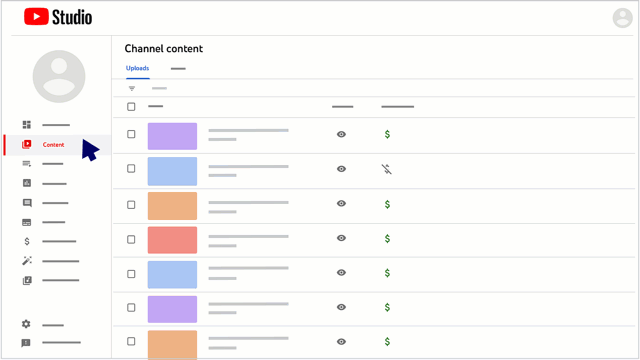
4. Choose Premiere Date and Time: Select the date and time for your Premiere. This is the moment when your video will go live, and viewers will be able to watch it together in real-time. Consider factors such as your audience’s demographics and peak viewing times when scheduling the Premiere.
5. Customize Premiere Settings: Customize the Premiere settings according to your preferences. You can choose whether to enable live chat during the Premiere, allow viewers to set reminders, and more.

6. Create a Premiere Announcement: Before the Premiere date, create an announcement to promote your upcoming Premiere across your social media channels, website, and email newsletter. Encourage your audience to set a reminder and join the Premiere event.
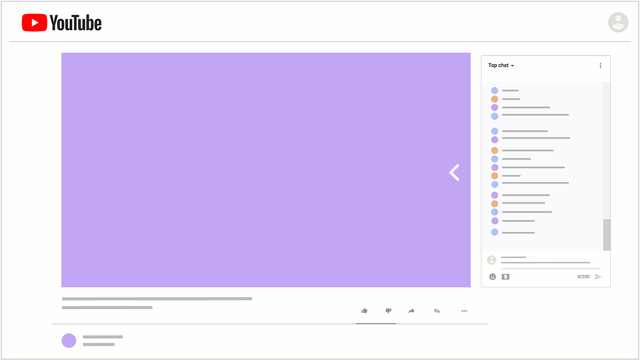
7. Monitor Premiere Performance: On the day of the Premiere, monitor its performance in real-time through YouTube Studio. Keep an eye on engagement metrics such as concurrent viewers, chat activity, and viewer retention.
8. Interact with Your Audience: During the Premiere, engage with your audience in the live chat. Respond to comments, answer questions, and thank viewers for joining the event. This interaction helps to build a sense of community and connection with your audience.

Tips for a Successful YouTube Premiere
Executing a successful YouTube Premiere involves more than just scheduling a video release. It requires strategic planning and execution to maximize audience engagement and ensure a memorable viewing experience. Here are some tips to help you make the most out of your YouTube Premieres:
- Plan Ahead: Plan your Premiere well in advance, including the video content, Premiere date and time, promotional strategy, and engagement tactics during the event.
- Create Compelling Content: Ensure that your video content is high-quality, engaging, and relevant to your audience. Consider leveraging storytelling techniques, compelling visuals, and clear messaging to captivate viewers.
- Build Anticipation: Generate excitement and anticipation for your Premiere by teasing the content across your social media channels, email newsletter, and website. Use teaser trailers, behind-the-scenes footage, and countdown posts to build hype.
- Optimize Metadata: Optimize your video title, description, and tags with relevant keywords to improve discoverability and attract more viewers to your Premiere.
- Encourage Engagement: Encourage audience engagement before, during, and after the Premiere. Prompt viewers to leave comments, ask questions, and participate in the live chat. Engage with your audience in real-time to foster a sense of community.
- Interact with Viewers: Be present during the Premiere event to interact with your audience in the live chat. Respond to comments, answer questions, and thank viewers for joining the event. This personal interaction can enhance the viewer experience and strengthen viewer loyalty.
- Promote Across Channels: Promote your Premiere across multiple channels, including social media, email, and your website. Create eye-catching graphics, teaser videos, and promotional posts to attract more viewers to the event.
- Test Technical Setup: Test your technical setup, including audio, video, and internet connection, before the Premiere begins. Ensure that everything is working smoothly to avoid any technical difficulties during the event.
- Follow Up: After the Premiere concludes, follow up with your audience by thanking them for attending and encouraging further engagement with your content. Consider replying to comments, sharing additional resources, or promoting related videos to keep the momentum going.

Examples of Successful YouTube Premieres
Examining successful YouTube Premieres can provide valuable insights into effective strategies and tactics for engaging with your audience and maximizing the impact of your video releases. Here are some notable examples of successful YouTube Premieres:
1. BTS – “Dynamite” Music Video Premiere: The premiere of BTS’s music video for “Dynamite” garnered massive attention and engagement from fans worldwide. BTS utilized teasers, behind-the-scenes footage, and social media promotions to build anticipation for the Premiere. During the event, fans flooded the live chat with excitement, leading to record-breaking viewership numbers and trending worldwide on YouTube.

2. Game of Thrones Season 8 Premiere: HBO’s premiere of the final season of Game of Thrones leveraged the YouTube Premiere feature to create a communal viewing experience for fans. The Premiere event allowed viewers to watch the highly anticipated season premiere together and engage in real-time discussions through the live chat. The event generated significant buzz and excitement among fans, contributing to the cultural phenomenon surrounding the series.

3. TEDx Talks Premiere Series: TEDx organizers have successfully utilized YouTube Premieres to debut curated collections of TEDx Talks on various topics. By scheduling Premieres for these talk compilations, TEDx organizers have been able to generate interest and engagement among viewers, fostering discussions and spreading ideas within the TEDx community and beyond.
4. Casey Neistat – “Life Explained in 27 Seconds” Premiere: Renowned YouTuber Casey Neistat’s Premiere of his short film “Life Explained in 27 Seconds” showcased the power of storytelling and visual creativity on the platform. Neistat built anticipation for the Premiere through teaser trailers and behind-the-scenes content, resulting in a highly engaged audience during the event. The Premiere event facilitated real-time interactions between Neistat and his fans, further enhancing the viewing experience.

5. National Geographic – “Free Solo” Premiere: National Geographic’s Premiere of the documentary film “Free Solo” exemplifies how brands can leverage YouTube Premieres to promote their content and engage with their audience. By scheduling the Premiere of “Free Solo” on YouTube, National Geographic was able to reach a wide audience of adventure enthusiasts and outdoor enthusiasts. The Premiere event generated buzz and excitement around the film, leading to increased viewership and engagement on the platform.

Analyzing YouTube Premiere Metrics
Analyzing YouTube Premiere metrics is essential for understanding the effectiveness of your Premiere events and optimizing future releases. By examining key metrics, creators can gain valuable insights into audience engagement, video performance, and overall impact. Here’s a breakdown of the metrics to consider when analyzing YouTube Premieres:
- Concurrent Viewers: Concurrent viewership refers to the number of viewers watching the Premiere simultaneously. This metric provides insight into the popularity and reach of your Premiere event, indicating how many viewers are engaging with your content in real-time.
- Chat Activity: Chat activity measures the level of engagement in the live chat during the Premiere. Monitoring chat activity allows creators to gauge audience reactions, answer questions, and interact with viewers in real-time. Higher chat activity typically indicates increased audience engagement and interest in the content.
- Viewer Retention: Viewer retention measures how long viewers continue watching the Premiere video after tuning in. Analyzing viewer retention can help identify the most engaging moments of the video as well as any potential drop-off points. Creators can use this information to optimize their content and keep viewers engaged throughout the entire Premiere.
- Likes, Comments, and Shares: Likes, comments, and shares are indicators of audience engagement and interaction with the Premiere content. Analyzing these metrics can help creators understand how viewers are responding to the video and identify areas for improvement or further promotion.
- Subscription and Channel Growth: Monitoring subscription and channel growth during and after the Premiere can indicate the effectiveness of the event in attracting new subscribers and expanding the creator’s audience. Creators may see an increase in subscribers and channel growth following a successful Premiere event.
- Audience Demographics: Analyzing audience demographics, such as age, gender, and location, can provide valuable insights into the composition of the Premiere audience. Understanding the demographics of your viewers can help tailor content and promotional strategies to better appeal to your target audience.

Monetization with YouTube Premieres
YouTube Premieres offer creators the opportunity to monetize their content and generate revenue through various channels. While monetization options may differ from traditional video uploads, Premiere events can still be lucrative for creators. Here’s how creators can monetize their YouTube Premieres:
1. Ad Revenue: YouTube Premieres are eligible for monetization through advertising. Creators can enable ads to run before, during, or after the Premiere, allowing them to earn revenue based on ad impressions and viewer interactions. Optimizing ad placement and targeting can maximize ad revenue during the Premiere event.
2. Channel Memberships: Creators with eligible channels can offer channel memberships to their audience as a form of monetization. Channel members receive perks such as exclusive badges, emojis, and access to members-only content. Creators can promote channel memberships during Premiere events to incentivize viewers to support their channel financially.
3. Super Chat and Super Stickers: During the Premiere, viewers have the option to send Super Chat messages or purchase Super Stickers to support the creator. Super Chat messages are highlighted in the live chat and can include a monetary donation, allowing viewers to stand out and engage with the creator directly. Creators can encourage viewers to use Super Chat and Super Stickers during the Premiere to boost revenue.
4. Merchandise Shelf: Creators can integrate a merchandise shelf into their Premiere event, showcasing their branded merchandise directly below the video player. Viewers can browse and purchase merchandise while watching the Premiere, providing creators with an additional revenue stream.
5. Sponsorships and Partnerships: Creators can leverage Premiere events to attract sponsorships and partnerships from brands interested in reaching their audience. By promoting sponsored content or partnering with brands for product placements, creators can monetize their Premieres while providing value to their viewers.
6. Affiliate Marketing: Creators can incorporate affiliate links into their Premiere content, directing viewers to products or services that they recommend. When viewers make a purchase through the affiliate links, creators earn a commission, providing a passive revenue stream during and after the Premiere event.





