YouTube has become a powerhouse platform for artists to showcase their talents, connect with fans, and build their brand. One of the key tools available to artists on YouTube is the YouTube Artist Channel. In this section, we’ll explore what a YouTube Artist Channel is and why it’s essential for aspiring musicians, painters, creators, and performers.
What is a YouTube Artist Channel?
A YouTube Artist Channel is a specialized type of YouTube channel specifically designed for musicians, visual artists, and other creative individuals to showcase their work. Unlike regular YouTube channels, Artist Channels provide unique features tailored to the needs of artists, allowing them to curate their content effectively and engage with their audience on a deeper level.
Introducing Official Artist Channels
Key Features of YouTube Artist Channels:
1. Customization: Artists have the freedom to personalize their channel’s layout, including the banner, profile picture, and featured videos, to reflect their brand identity and style.

2. Music and Visual Art Focus: Artist Channels are optimized for music and visual art content, making it easier for viewers to discover and enjoy their creations.
3. Channel Artwork: Artists can upload high-quality channel artwork that represents their unique style and captures the essence of their creative vision.
4. Playlists and Albums: Artists can organize their music videos, visual artworks, and other content into playlists and albums, making it easier for fans to explore their catalog.
5. Official Artist Channel Verification: YouTube offers Official Artist Channel verification to eligible musicians, allowing them to merge their music catalog from various channels into one official destination.

Benefits of Having a YouTube Artist Channel:
- Global Reach: YouTube boasts over two billion logged-in monthly users, offering artists unparalleled access to a vast and diverse audience worldwide.
- Showcase Talent: A YouTube Artist Channel serves as a virtual gallery or stage where artists can showcase their talent, whether it’s through music videos, speed paintings, tutorials, or behind-the-scenes footage.
- Engage with Fans: YouTube provides a platform for artists to engage directly with their fans through comments, live chats during premieres, and community posts, fostering a sense of connection and loyalty.
- Monetization Opportunities: With YouTube’s Partner Program, artists can monetize their content through ad revenue, channel memberships, merchandise shelf, and Super Chat during live streams, providing an additional source of income.
- Promotional Tool: A YouTube Artist Channel serves as a powerful promotional tool, allowing artists to share their latest releases, upcoming events, collaborations, and other news with their audience.
- Analytics and Insights: YouTube provides detailed analytics and insights into viewership demographics, engagement metrics, and performance trends, enabling artists to make informed decisions and optimize their content strategy.
- Music Note Symbol: A verified music note next to your channel name
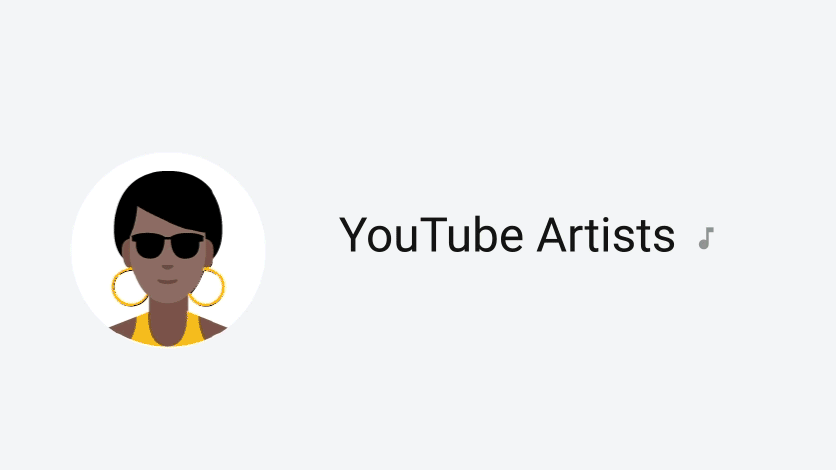
Ready to create a YouTube Artist Channel? Stay tuned for our next post, where we’ll guide you through the process step by step.

Creating Your YouTube Artist Channel
Steps to Setting Up Your YouTube Account:
- Sign Up or Sign In: If you don’t already have a YouTube account, you’ll need to sign up for one. Simply visit youtube.com and click on the “Sign In” button. You can either create a new Google account or use an existing one to sign in.
- Profile Setup: Once you’re signed in, navigate to your account settings by clicking on your profile picture in the top right corner and selecting “Settings.” Here, you can customize your profile by adding a profile picture, updating your name, and providing other details about yourself.
- Channel Creation: After setting up your profile, it’s time to create your YouTube channel. Click on your profile picture again, and this time, select “Your Channel” from the dropdown menu. Follow the prompts to create your channel, choosing the option that best fits your artistic endeavors.
- Channel Customization: Once your channel is created, it’s time to customize it to reflect your brand as an artist. Upload channel artwork, such as a banner and profile picture, that represents your style and aesthetic.
- About Section: Don’t forget to fill out the “About” section of your channel, where you can provide a brief description of yourself as an artist, including your background, inspirations, and what viewers can expect from your channel.
You Must Meet The Following Requirements, To Be Eligible For an Official Artist Channel
Earning an Official Artist Channel (OAC) on YouTube allows you to centralize your music presence on the platform, offering fans a one-stop shop for your content. But before you can claim your OAC, there are a few key requirements to meet.
Requirements for an Official Artist Channel on YouTube:
- Channel Representation: Your YouTube channel must solely represent you as a solo artist or your band. This means the content should focus on your music and creative endeavors.
- Music Distribution: You’ll need at least one official music release distributed through YouTube by a music distributor or record label. In some cases, YouTube may require three official releases.
- Content Uploads: Your channel should have at least three original, non-music videos uploaded in addition to your official releases. This could include music videos, behind-the-scenes content, or artist interviews.
- Clean Record: Having a clean record means maintaining good standing on YouTube with no active Community Guidelines violations on your channel.
And at least one of the following:
Google Support
- Work with a YouTube Partner Manager
- Be part of the YouTube Partner Program (“YPP”)
- Be part of a label network that works with a YouTube Partner Manager
- Your music is distributed by a music partner listed in the YouTube Services Directory for Music Partners.
Possible Rejection of Your Official YouTube Artist Channel Request:
- Channel Ownership: The channel is owned by a label rather than an individual artist.
- Different Artist Name: There’s a mismatch between the artist’s name on the main channel and the topic channel.
- Incomplete or Inaccurate Information: If your request for an Official Artist Channel contains incomplete or inaccurate information, it may be rejected. Ensure that you provide all necessary documentation and verify the accuracy of the details you submit.
- Insufficient Verification: YouTube requires artists to verify their identity and ownership of music rights to qualify for an Official Artist Channel. If you fail to provide sufficient evidence of your artist identity or music rights ownership, your request may be rejected.
- Violation of YouTube Policies: If your YouTube channel has violated YouTube’s Community Guidelines, copyright policies, or other terms of service in the past, your request for an Official Artist Channel may be denied. Ensure that your channel complies with all YouTube policies to avoid rejection.
- Low Activity or Engagement: YouTube may prioritize channels with a high level of activity and engagement when considering requests for Official Artist Channel status. If your channel has low viewership, few uploads, or minimal audience engagement, your request may be rejected.
- Prior Rejections: If you’ve previously submitted a request for an Official Artist Channel and it was rejected, subsequent requests may also be denied. Take the time to address any issues or deficiencies identified in previous rejections before reapplying.
By meeting these criteria, you’ll be eligible to apply for your Official Artist Channel.
How to Apply for an Official Artist Channel
Navigating to Application:
- Sign in to your YouTube account associated with your artist channel.
- Access YouTube Studio (the creator suite for managing your channel). There are a few ways to get there:
- Click on your profile picture in the top right corner and select “YouTube Studio” from the dropdown menu.
- If you’re already on your channel homepage, look for the “YouTube Studio” button directly beneath your channel description.
Submitting the Application:
- Once in YouTube Studio, navigate to the “Settings” section.
- Under “Channel,” you’ll find an option to “Apply for Official Artist Channel.” (The exact wording might vary slightly).
- Look for a button or link labeled “Apply” or “Request” next to the Official Artist Channel option.
- Follow the on-screen prompts and instructions provided by YouTube. This may involve verifying your identity or providing additional information about your music career.
- Submit your application for review.
*A few notes:
- Only one artist can be linked to a YouTube account; a label channel cannot be transformed into an Official Artist Channel.
- Your personal channel name must correspond to your artist’s name to be eligible for an OAC application.
- The process of applying for an Official Artist Channel is typically swift, ranging from a few days to a few weeks. Please anticipate up to 6 weeks for your channel to be officially recognized as an Official Artist Channel.
- OAC requests are irreversible and cannot be transferred to a new channel once submitted.
The Best Music Distribution Services For YouTube
There are several music distributors that artists can use to distribute their music on YouTube. Here’s a list of some popular ones:
- TuneCore
- DistroKid
- CD Baby
- Symphonic Distribution
- Ditto Music
- Amuse
- AWAL (Artists Without A Label)
- RouteNote
- ONErpm
- Believe Distribution Services
- SounDistro
- LANDR
- Horus Music
- Music Gateway
These distributors help artists get their music onto YouTube Music, as well as other streaming platforms like Spotify, Apple Music, Amazon, Tidal, TikTok, and more. Each distributor may have different features, pricing models, and distribution networks, so it’s important for artists to research and choose the one that best fits their needs.
What Is Creator On The Rise & Artist On The Rise YouTube Program
Conclusion
In conclusion, a YouTube Artist Channel is a powerful tool for artists to showcase their talent, connect with fans, and grow their brand on YouTube. By utilizing the unique features and customization options available, artists can create an immersive experience for their audience and establish a strong presence in the digital landscape.





